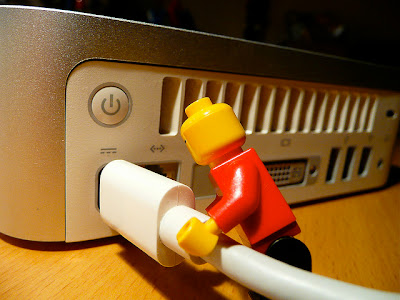 Photo taken by Flickr member ntr23: http://www.flickr.com/people/ntr23/?search=ntr23
Photo taken by Flickr member ntr23: http://www.flickr.com/people/ntr23/?search=ntr23I frequently find myself called away from my PC to the phone or to talk to someone without a moment to switch the power off on my PC. This wasted power bothers me so I decided to find out if it was possible for the PC to automatically switch the monitor and even itself off when that happened.
I found that, in fact, it is very easy to do so I am posting some instructions here for anyone who cares to follow suit. Its windows-centric guys but I am sure you could figure something out for other operating systems.
1. Right click on desk top
2. in the drop down menu select 'Properties'
3. in the pop up window select the tab labelled 'Screen Saver'
4. hit the button in the lower right corner labelled 'Power'
5. You'll then be looking at a dialogue box that asks you to select your power settings. The easiest thing to do is to choose one of the pre-prepared power schemes from the drop down menu. I favour 'Portable/Laptop'. Or you can specify your own settings. I am currently using:
I found that, in fact, it is very easy to do so I am posting some instructions here for anyone who cares to follow suit. Its windows-centric guys but I am sure you could figure something out for other operating systems.
1. Right click on desk top
2. in the drop down menu select 'Properties'
3. in the pop up window select the tab labelled 'Screen Saver'
4. hit the button in the lower right corner labelled 'Power'
5. You'll then be looking at a dialogue box that asks you to select your power settings. The easiest thing to do is to choose one of the pre-prepared power schemes from the drop down menu. I favour 'Portable/Laptop'. Or you can specify your own settings. I am currently using:

6. Click on the 'Apply' button to update your settings.
So the next time you PC goes for more than 15 minutes (or whatever time you have set it to) without any imput from you it will begin to send bits of its functions to sleep. To re awaken your it simply hit the SPACE BAR on your key board
I meant to post this at a time when the Cam23 course was in full swing and planty of people would have seen it. I am kicking myself for missing the moment so please publicise this post in whatever way you can. Don't you think it is a curious thing that we are all so well trained to switch lights off to save power but don't think about PCs in the same way?
Just imagine how much power we could save if even just use folk in the Cambridge libraries did this!
Thanks. I will check it out forthwith!
ReplyDeleteAh excellent! It was worth posting then. I saw your curious Videojug invite. Looks pretty good to me but I reckon be cautious!
ReplyDelete